

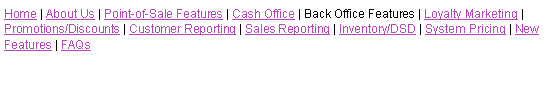
|
Back Office Features |
|
Management Tools A retail system from EPS captures every transaction and efficiently stores the data in a full electronic journal on the server. Quickly and easily recapture customer orders, review sales figures or report an item movement history based on chosen dates. Track historical trends; the journal keeps information indefinitely. Authorized personnel can log in via a remote PC to view a store’s activity including sales, customer history, item movement, or cashier productivity. Gather information without using a store manager’s valuable time… great for corporate environments or satellite store situations! Control access to records and reporting functions with user and security controls. This ensures that only authorized personnel have appropriate access and limits user functionality as necessary. Need to add a new tender type or a new department to a store? It’s easy, yet controllable with the simple dynamic menus. These options can be changed at the store level or at the corporate level. A retail system from EPS allows you to build a management process that fits your organization; not the other way around. ● Accounts Receivable Program Track and maintain all customer information. Manage “frequent shopper” programs and track house charge account customers through the accounts receivable program. ● Customer Information Maintenance Enter and edit valuable customer information including name, up to three addresses, driver’s license number, bank information, check cashing rules, employment information, tax-exempt status, birthdays, and dependent information. ● House Accounts Easily maintain authorized house charge accounts. Apply payments, generate invoices, and print statements. View aging tables that show 30, 60, 90 and over 90 days. Review month-to-date and year-to-date purchase information for each customer. ● View Customer Statistics View customer purchases in full detail on cashier or a remote screen with the option to print the information. ● Negative Check Maintenance Track NSF checks by store and driver’s license number. The system will not accept payment by check for previous NSF customers without manager override. Include comment lines that can be displayed on the cashier monitor. Share the NSF file with multiple stores to prevent migration of check bouncers. ● Velocity Control File Limit the number of checks written by a customer and accepted at your store during a store-defined period. |
|
Phone: 1-800-377-2005 Fax: 412-264-0639 E-mail: sales@eps-corp.com |
|
To contact us: |
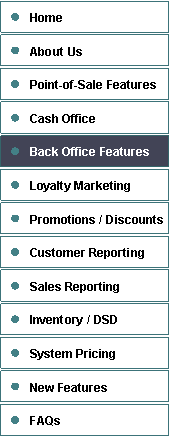
|
Electronic Payment Systems, Inc. |
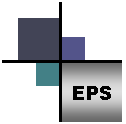
|
Retail Software Solutions |
